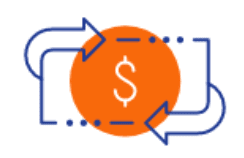Simplify File Collection with pCloud's File Request Links
Introduction
In today's digital age, managing and collecting files from various sources can be a daunting task. pCloud, a leading cloud storage provider, has introduced a feature that simplifies this process: the pCloud File Request Link. This innovative tool allows you to request files from others directly into your pCloud account, making it easier to collect and organize your digital assets. Let's dive into how this feature works and its benefits.
Key Update
The pCloud File Request Link is designed to streamline the process of collecting files from others. Here are the key updates and benefits:
- Secure and Private: The file request link ensures that only the intended recipients can upload files to your specified folder. This maintains the security and privacy of your data, as recipients cannot see the content of the folder, edit, delete, or download files, or even see who else has uploaded files.
- Convenient: Anyone with access to the file request link can upload files to your pCloud account, whether they have a pCloud account or not. This makes it easy to receive large files from others without the need for complex file transfer methods.
- Flexible: You can set an expiration date for the file request link, restrict the upload limit, and add a description for the receivers. These options provide flexibility in managing how and when files are received.
Use Cases
The pCloud File Request Link is versatile and can be applied in various real-world scenarios:
- Collaborative Projects: When working on a team project, you can send a file request link to team members to collect necessary documents and files. This ensures that all team members can upload their contributions directly into a shared folder without needing to manage multiple email attachments or file transfer services.
- Client Work: For freelancers or consultants, sending a file request link to clients allows them to upload their files securely and efficiently. This streamlines the workflow and ensures that all necessary documents are collected in one place.
- Personal Organization: Individuals can use the file request link to collect receipts, invoices, or other documents from family members or friends. This helps in maintaining a centralized and organized digital archive.
Why Draft the Use Case?
The use case for the pCloud File Request Link is particularly relevant because it leverages new features introduced by pCloud. The ability to set an expiration date, restrict upload limits, and add descriptions for recipients enhances the security and convenience of file collection. These features address common pain points in traditional file sharing methods, such as managing permissions and ensuring timely receipt of files.
Who and Which Segments of Company Will Case This Update?
This update will benefit various segments of companies and individuals:
- IT Departments: IT teams can use the file request link to collect software updates, patches, or other critical files from different departments or external sources.
- Marketing Teams: Marketing teams can use it to collect campaign materials, images, and documents from various contributors.
- HR Departments: HR departments can use it to collect employee documents, such as resumes or performance reviews.
How to Subscribe to pCloud?
To take advantage of the pCloud File Request Link and other advanced features, you can subscribe to pCloud's services. Here’s how:
- Visit the pCloud Website: Go to the pCloud website and sign up for an account if you don’t already have one.
- Explore Pricing Plans: Check out pCloud’s pricing plans, which offer various storage options and features tailored to different needs.
- Learn More About New Features: Visit the pCloud blog to learn more about their latest updates and features, including the file request link.
To explore pCloud’s pricing plans and learn more about their new features, click here: pCloud Pricing Plans.
Source Blog URL: pCloud Blog