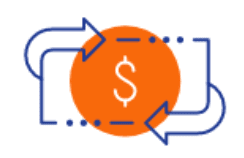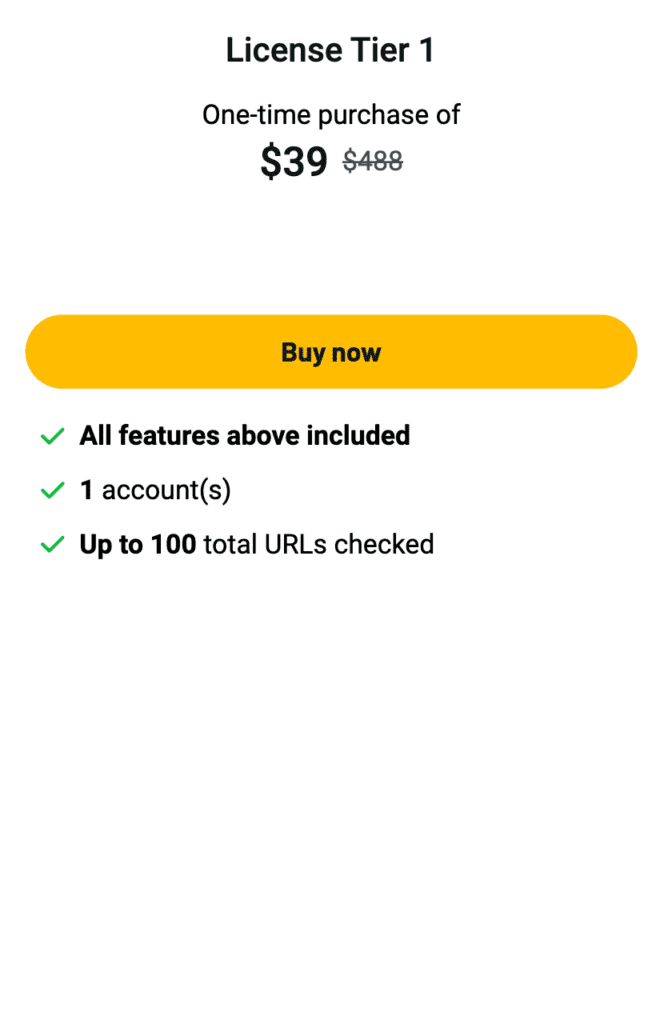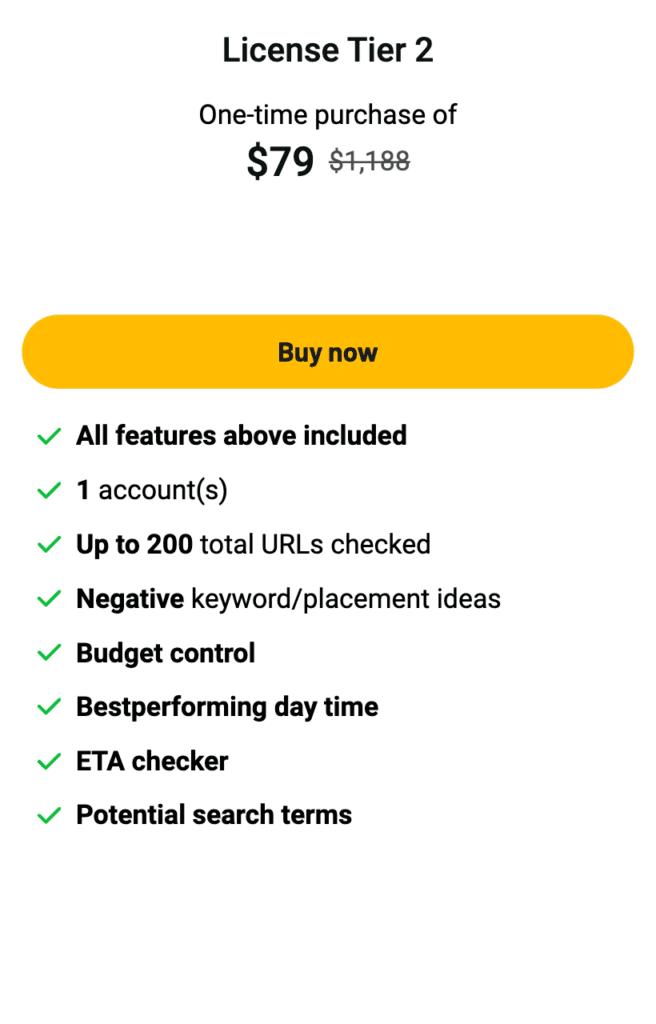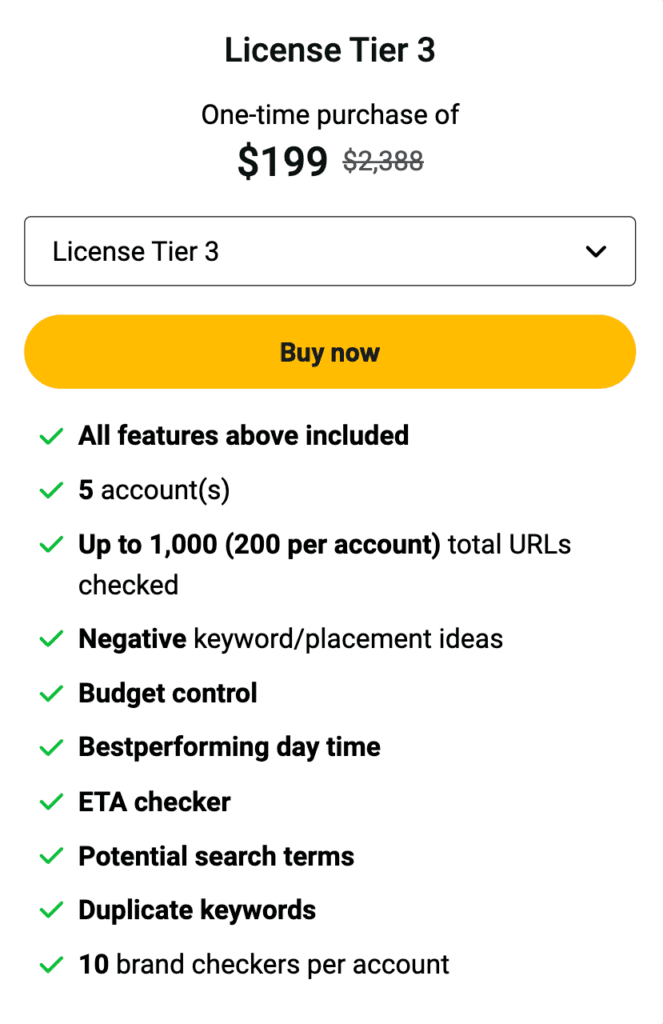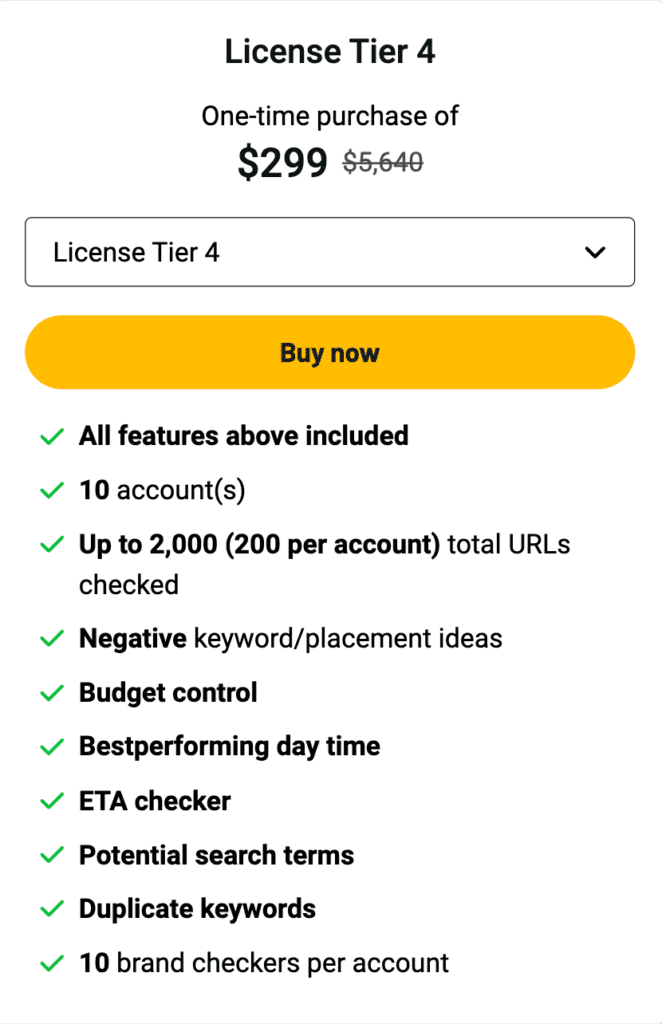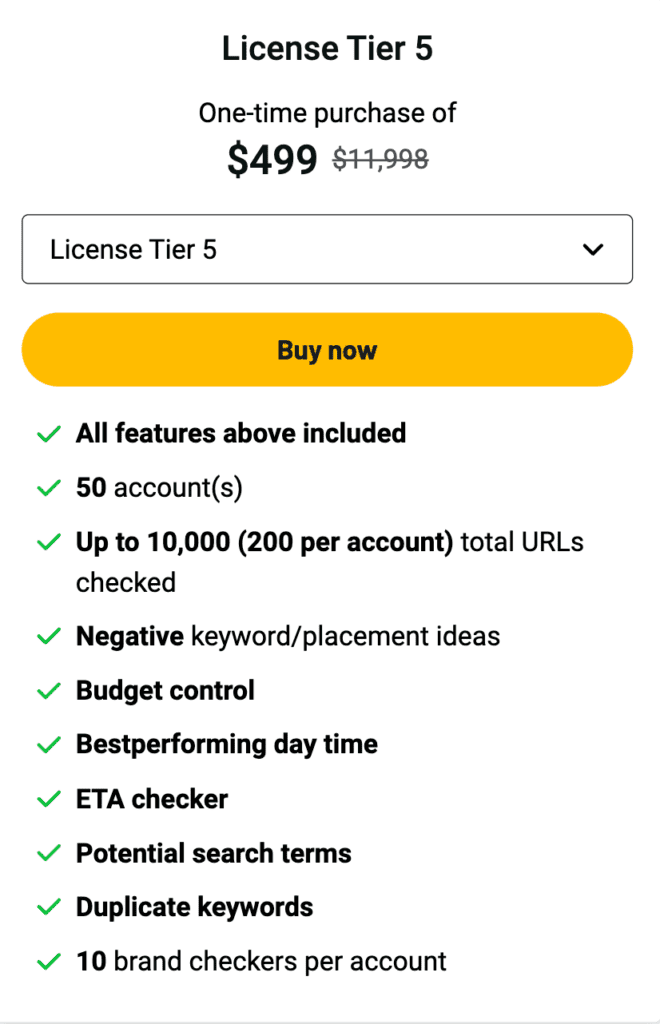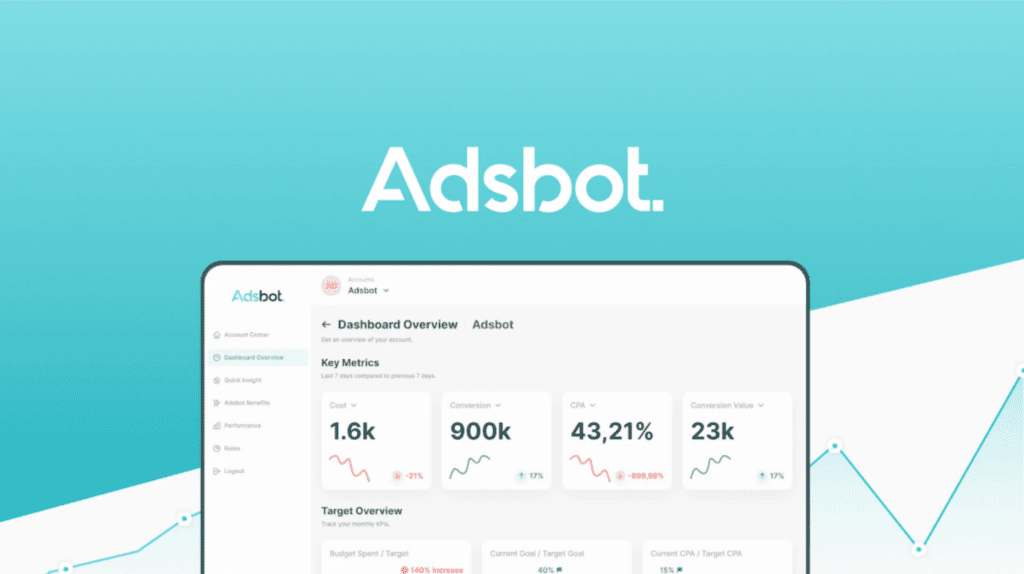
Adsbot: The Ultimate Google Ads Optimization Tool
Introduction
Are you tired of wasting money on ineffective Google Ads campaigns? Adsbot is here to help you optimize your campaigns and start saving money today. With Adsbot, you can:
- Monitor your campaigns in real time
- Identify and fix issues that are impacting performance
- Get insights and alerts to help you improve your campaigns
- Spy on your competitors and see what they’re doing right
Key Features
- Campaign Performance Dashboard: Track key metrics like ad spend, weekly performance, and issues that need attention.
- AI-Powered Optimization: Use predefined rules to generate insights and alerts that help you improve your campaigns.
- Competitor Analysis: Spy on your competitors’ ads and see what keywords they’re bidding on, their ad copy, and more.
- Issue Identification and Resolution: Adsbot identifies issues with your campaigns and related URLs and provides suggestions on how to fix them.
- Google Ads and Search Console Integration: Track everything from conversions and budgets to site speed and URL errors.
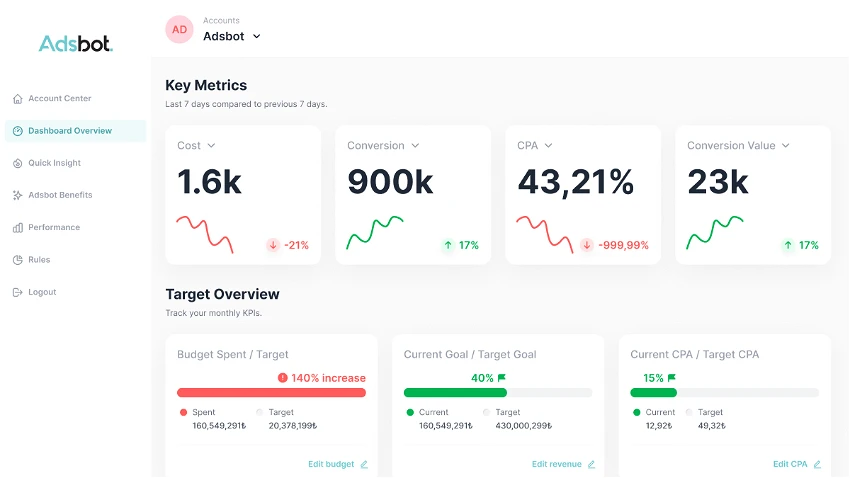
Use Cases
Adsbot is perfect for:
- Ecommerce businesses: Optimize your Google Ads campaigns to increase conversions and sales.
- Marketers: Get insights and alerts to help you improve your campaigns and stay ahead of the competition.
- Marketing agencies: Manage multiple Google Ads accounts and track performance in one place.
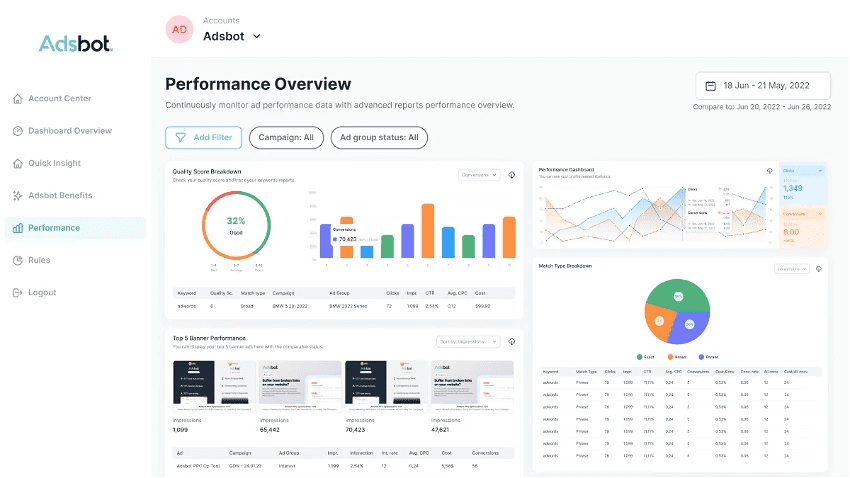
Comparison
Unlike other Google Ads optimization tools, Adsbot is:
- Easy to use: No coding or black box testing required.
- Affordable: Get lifetime access to all features for a one-time payment.
- Comprehensive: Monitor your campaigns, identify issues, and get insights all in one place.
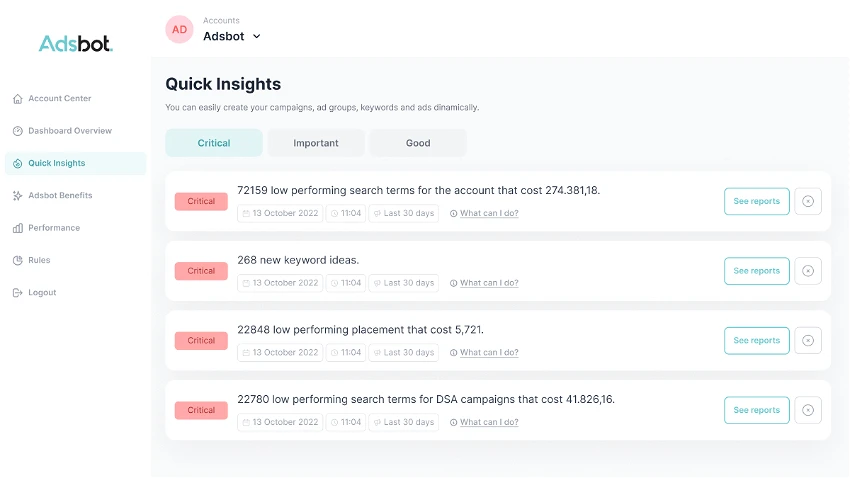
Security and Compliance
Adsbot is GDPR-compliant and takes the security of your data seriously.
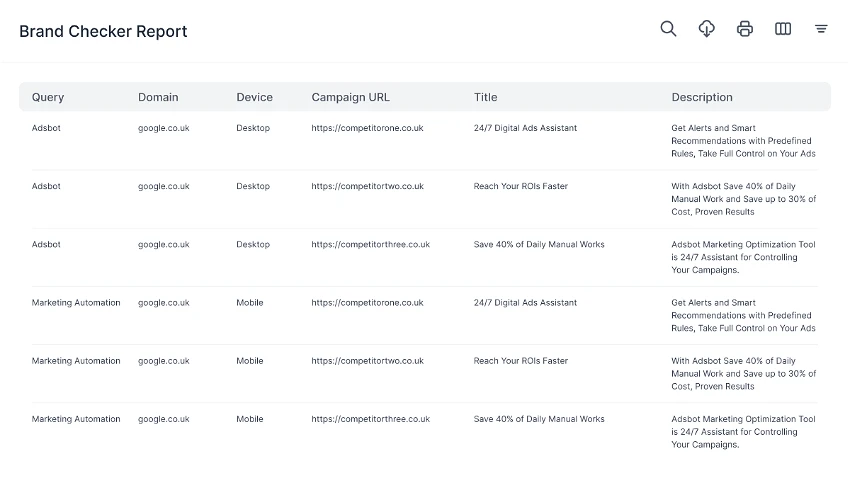
Exciting Update: New Tiers, Increased Account Limit, and More!
We’re thrilled to announce that Adsbot has just gotten even better with the addition of new tiers, an increased account limit, and more.
New Tiers
We’ve added two new tiers to Adsbot: Tier 4 and Tier 5. These tiers offer even more features and functionality for businesses of all sizes.
Increased Account Limit
We’ve also increased the account limit to 50 accounts in Tier 5. This means that you can now manage even more Google Ads accounts in one place.
All Future Updates Included
All future Basic updates will be reflected in Tier 1, Startup updates in Tier 2-Tier 3, and Scale Up updates in Tier 4-Tier 5 plans. This means that you’ll always have access to the latest and greatest features without having to pay extra.
Don’t Miss Out!
These updates are available now to all Adsbot users. If you’re not already using Adsbot, now is the perfect time to start. With its powerful features and affordable pricing, Adsbot is the ultimate Google Ads optimization tool.
Click here to get Adsbot now and start saving money on your Google Ads campaigns
P.S. If you’re an existing Adsbot user, your account has been automatically upgraded to the new tier system. You can now enjoy all of the new features and benefits without having to do anything.
Deal Terms:
- Lifetime access to Adsbot
- All future Basic (Tier 1), Startup (Tier 2-Tier 3), or Scale Up (Tier 4-Tier 5) Plan updates
- If Plan name changes, deal will be mapped to the new Plan name with all accompanying updates
- No codes, no stacking—just choose the plan that’s right for you
- You must activate your license within 60 days of purchase
- Ability to upgrade or downgrade between 5 license tiers
- GDPR compliant
- Available for new Adsbot users and returning purchasers
- Previous customers who purchased Adsbot can upgrade their license to increase their feature limits
- Previous customers will be grandfathered into the new feature limits
- Number of URLs checker for two rules: URL checker and slow loading URL
- Brand checker frequency is 1 check per day per account
- Performance and KPI dashboard
- AI-powered digital marketing optimization
- Campaign performance analysis
- Google Ads insights and optimization
- Paid and organic analysis
- Zero-cost campaign checker and zero-impression keywords
- Quality score checker
- Slow-loading URL and URL checker with limits
- CPA and CPC increases daily and weekly
- Sitelink control
- Ad group cost control