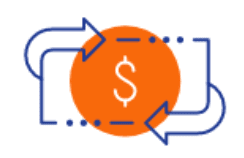您是否厭倦了在大量雜亂無章的文件中尋找解決方案?您無需再尋找,Eagle 的檔案重新命名器就是您的最佳選擇,它是簡化數位資產管理的終極工具。無論您是平面設計師、攝影師,還是僅僅需要整理文件的人,Eagle 的文件重命名器都能讓您的生活更加輕鬆。
為什麼選擇 Eagle 的檔案重新命名器?
- 使用方便:透過直覺的介面,Eagle 的檔案重新命名器可以輕鬆地同時重新命名多個檔案。不再需要繁瑣的手動重新命名;只需選擇您的文件,然後讓 Eagle 完成剩下的工作。
- 批次重命名:透過批次重命名來輕鬆組織文件。無論您需要添加序號、日期還是替換特定文本,Eagle 的高級功能都能讓一切成為可能。
- 客製化:使用可自訂的格式自訂您的重新命名流程。新增序號(%N)、日期(%D)或保留原始名稱(*)。其靈活性無與倫比。
- 效率:輕鬆重命名文件,節省時間。不再需要花費數小時手動單獨重命名每個檔案。
- 相容性:相容於 Windows 10 和 macOS 10.13 或更高版本,確保您可以在所有裝置上使用它。
主要特徵
- 序號 %N:自動為每個檔案名稱新增序號。
- **原始名稱***:保留原始名稱。
- 日期 %D:將目前日期新增至檔案名稱。
- 替換文字:輕鬆用新文字取代檔案名稱的特定部分。
如何使用 Eagle 文件重命名器
- 下載 Eagle:從以下位置取得 Eagle 檔案重新命名器的副本 Eagle 官方網站.
- 選擇文件:選擇要重新命名的檔案。
- 批次重命名:右鍵單擊選定的檔案並選擇“重新命名項目”。
- 自訂格式:使用「格式」功能新增序號、日期或保留原始名稱。
- 替換文字:使用「替換文字」功能替換檔案名稱的特定部分。
為什麼需要 Eagle 的檔案重新命名器
在當今數位時代,保持文件井然有序對於提高生產力和效率至關重要。 Eagle 的檔案重新命名器不只是一個工具;對於任何處理大量數位資產的人來說,它都會改變遊戲規則。無論您管理的是照片、文件還是任何其他類型的文件,Eagle 的直覺式介面和強大的功能使其成為完美的解決方案。
不要讓雜亂的檔案拖慢您的速度。點選 這裡:[https://go.ltdstartupbooster.com/03112024] 查看交易頁面並了解 Eagle 的檔案重命名器如何改變您的工作流程!